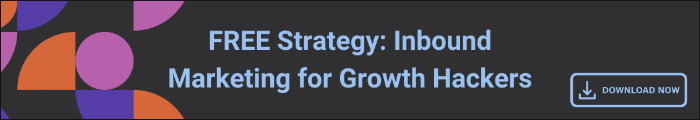Services List
In a pivotal move that underscores its leadership in marketing automation, HubSpot has officially launched its Marketing Events tool, a powerful new feature designed to help marketers orchestrate events with greater impact and efficiency. This latest innovation empowers businesses to seamlessly manage event-based marketing campaigns while gaining actionable insights, all within HubSpot’s unified CRM platform.
For businesses seeking to amplify brand engagement through virtual, hybrid or in-person experiences, the Marketing Events tool offers an integrated solution that bridges the gap between event management and lead nurturing. This update is poised to redefine event marketing strategy and execution in 2025.
%20(1)-1.png?width=1750&height=875&name=Feature%20images%20velocity_%202500%20x%201500%20(1750%20x%20875%20px)%20(1)-1.png)
Covered in this article
What Is HubSpot’s Marketing Events Tool?
Key Features at a Glance
Transforming Event Marketing Strategy
Why It Matters for Marketers and Sales Teams
Accessibility and Setup
Velocity’s Perspective: Why This Matters Now
Final Thoughts
FAQs
What Is HubSpot’s Marketing Events Tool?
The Marketing Events tool enables users to log and track marketing events within the CRM, providing a central hub where marketing and sales teams can view, manage, and analyse event-related data in real time. The tool supports both native and third-party event integrations, including Eventbrite and Zoom, making it adaptable to a variety of campaign types and business goals.
According to HubSpot’s own documentation, users can now create custom marketing event objects, track attendee engagement, and automate follow-up workflows based on attendee status—all from a single platform.
Key Features at a Glance
HubSpot’s Marketing Events tool includes a range of features engineered for flexibility and scalability. Key highlights include:
-
Marketing Event Object: A new CRM object that captures essential details such as event name, type, dates, and attendee data.
-
Custom Properties: Tailor event objects with properties specific to your organisation’s needs (e.g., webinar attendance, registration status).
-
Workflow Automation: Set automated actions based on event interactions—such as sending follow-up emails to attendees or triggering internal notifications.
-
Native & Third-Party Integrations: Connect your HubSpot CRM with popular event platforms like Zoom and Eventbrite to sync data automatically.
-
Reporting Capabilities: Leverage dashboards and reports to evaluate event performance metrics such as registrations, no-show rates, and follow-up conversions.
These tools give marketers the control and visibility required to execute strategic campaigns with measurable ROI.
%20(2).png?width=1750&height=875&name=Feature%20images%20velocity_%202500%20x%201500%20(1750%20x%20875%20px)%20(2).png)
Transforming Event Marketing Strategy
The HubSpot Marketing Events tool is more than just a data repository—it is a strategic enabler that supports the full event lifecycle. Here's how it enhances modern marketing practices:
1. Seamless Data Integration
With attendee data automatically flowing into the CRM, marketing and sales teams gain a unified view of each contact’s interactions. This supports better segmentation, more personalised outreach, and a smoother handoff to sales.
2. Streamlined Event Management
Using workflows and automation, marketers can reduce administrative tasks such as:
-
Sending event reminders
-
Distributing post-event surveys
-
Updating lead statuses based on attendance
This translates to greater focus on strategy and creative execution.
3. Insightful Reporting and ROI Measurement
HubSpot’s native reporting tools can now include marketing events as data sources, enabling marketers to:
-
Track ROI by connecting event touchpoints to revenue outcomes
-
Assess performance across event types and audiences
-
Optimise budget allocations based on what converts best
These capabilities make it easier to justify event spend and continuously improve future campaigns.
Why It Matters for Marketers and Sales Teams
Events serve as powerful conversion tools. The Marketing Events tool helps capitalise on that by:
-
Aligning Marketing and Sales: Unified event data in the CRM enables sales teams to follow up with hot leads promptly.
-
Enhancing Lead Scoring: Participation in events can be used as a qualifier, boosting lead prioritisation.
-
Improving Customer Journey Mapping: Events become a measurable stage in the buyer’s journey, enabling more accurate funnel tracking.
Moreover, by automating key touchpoints and integrating seamlessly into existing campaigns, the tool supports a more sophisticated approach to demand generation.
Accessibility and Setup
The tool is available to all Marketing Hub Professional and Enterprise users and can be accessed via the Objects > Marketing Events menu in HubSpot’s CRM. Administrators can enable the object and start integrating event data right away, either through manual entry, API, or by connecting third-party apps.
HubSpot provides comprehensive documentation and onboarding support for getting started, including workflow templates and custom reporting guides.
Velocity’s Perspective: Why This Matters Now
At Velocity, we see HubSpot’s Marketing Events tool as a game-changing development—especially for organisations managing multi-touch campaigns across channels. Whether you're an education institution targeting prospective students, or a real estate brand hosting investor seminars, the ability to tie event activity directly into your CRM and reporting strategy is a major leap forward.
Our team can help businesses implement and optimise this new tool, ensuring it aligns with broader growth objectives. From automation setup to performance analysis, Velocity partners with you to turn your events into lead-generating powerhouses.
Final Thoughts: Embrace the Future of Marketing Events
HubSpot’s latest feature is a clear signal of the platform’s commitment to evolving with the needs of modern marketers. The Marketing Events tool empowers organisations to streamline event logistics, deepen audience engagement, and quantify impact—all from within the HubSpot ecosystem.
For marketing leaders aiming to enhance customer experiences while boosting ROI, this tool offers the structure and insight required for success.
FAQs About HubSpot's Marketing Events Tool
1. Which event types can I track using the Marketing Events tool?
The Marketing Events tool is versatile and can accommodate various event formats. You can track:
-
Webinars and virtual meetups
-
In-person conferences and seminars
-
Hybrid events (a combination of virtual and physical attendance)
-
Workshops, roundtables, and product demos
By categorising events appropriately, you gain clearer insights into performance and audience behaviour across different formats.
2. Can I associate marketing events with specific marketing campaigns?
Yes, marketing events can be linked to your broader campaign efforts in HubSpot. Associating events with campaigns allows you to:
-
Measure their contribution to campaign goals
-
Include event-related assets (emails, forms, workflows) in campaign reporting
-
Understand how events fit into your multi-channel marketing strategy
This integration enhances visibility across all touchpoints.
3. How does HubSpot handle duplicate contact data from multiple event integrations?
HubSpot automatically deduplicates contacts based on email address, ensuring that individuals who register for multiple events—or through different platforms—are not counted multiple times. You can further manage duplicates by:
-
Using contact merge tools
-
Creating workflows to tag or segment repeated attendees
-
Applying custom properties to distinguish event engagement levels
4. Is the tool customisable to reflect internal event processes or naming conventions?
Absolutely. HubSpot allows you to create custom properties and custom views for your marketing event object. This means you can:
-
Add unique data fields (e.g., speaker names, venue type, post-event rating)
-
Tailor filtering and sorting options to match internal workflows
-
Label events using naming conventions that suit your team’s structure
This flexibility ensures the tool adapts to your organisation’s needs, not the other way around.
5. Can I use the Marketing Events tool for recurring events or event series?
Yes, the tool can be adapted for recurring events. While each instance will typically be tracked as a unique event, you can:
-
Use naming structures or custom properties to indicate series membership
-
Build workflows that reference all events in a series
-
Tag recurring attendees for loyalty or re-engagement campaigns
This is particularly useful for institutions or brands running monthly webinars or multi-session training programmes.
6. Are there permission controls for who can create or edit marketing events?
Yes, HubSpot allows admins to manage user permissions for accessing and editing the Marketing Events object. You can:
-
Restrict editing rights to specific roles or users
-
Grant read-only access to team members who only need to view data
-
Limit integration permissions to authorised users
This helps maintain data integrity and prevents accidental overwrites or misreporting.
7. How can I use the data from Marketing Events to improve future events?
The tool’s analytics features provide event-specific and contact-level insights that can be used for continuous improvement. You can:
-
Compare performance across different event types and topics
-
Analyse attendance trends by segment (e.g., job title, industry)
-
Collect qualitative feedback through post-event workflows
These insights support data-driven decision-making and enhance future event planning.